[Project_Report] 프로젝트 진행 기록6
현재까지 진행 상황
- 회원가입 기능 완료
- BaseTimeEntity 생성 완료
- User Entity 생성 완료
- UserRepositoryImpl, UserService를 통해서 DB에 저장되는지 Test Code로 확인.
- 중복 회원 검증
- 회원가입 관련 html thymeleaf 적용해서 동적인 코드로 변경
- 회원가입시 사용할 error code 생성
- 회원가입시 검증기를 통한 text 출력
- Controller 생성 후 연결해서 화면에서 확인
- 로그인 기능 완료
- 로그인시 사용할 Dto 생성
- 로그인 Service 생성
- 로그인 Controller에서 로그인 처리
- 로그인 관련 HTML 동적인 코드로 변경(+오류 코드)
- 게시판 Entity, DTO, Repository 개발
- 게시판 관련 Entity 생성
- 필요한 정보만 받아올 DTO 생성
- Error Code 작성
- 게시판 관련 Repository 개발
- 게시판 Repository Test Code 작성
이번에 해야할 목록
- 게시판 비즈니스 로직 구현
- 비즈니스 로직 테스트 코드 작성
- 컨트롤러 제작
- 게시판 html을 thymeleaf를 통해 동적인 코드로 수정
- 실제 실행 테스트
비즈니스 로직 구현
@Service
@Transactional
@RequiredArgsConstructor
public class PostingService {
private final PostingRepository postingRepository;
/*
* 게시글 최초 저장
* 생성된 id를 Controller로 반환
* */
public Long create_posting(PostingForm form) {
Posting posting = new Posting(form.getTitle(), form.getContent(), form.getWriter(), form.getPassword(), 1);
Long posting_id = postingRepository.create(posting);
return posting_id;
}
/*
* 전체 게시글 조회
* */
public List<PostingResponseDto> get_postingList() {
return postingRepository.getList();
}
/*
* 전체 게시글 조회(페이징)
* 커뮤니티 메인 페이지에 정렬(최대 15개)
* */
public Page<PostingResponseDto> getPosting_paging(Pageable pageable) {
return postingRepository.getListPaging(pageable);
}
/*
* 게시글 개수 조회
* 게시글 번호 지정시 사용
* */
public Long getPostingCount() {
return postingRepository.getPostingCount();
}
/*
* 하나의 게시글 조회
* 게시글에 들어갈 때 사용
* */
public PostingResponseDto get_posting(Long postingId) {
return postingRepository.getPosting(postingId).orElseThrow(PostingNotFoundException::new);
}
/*
* 사용자가 게시글 조회시 사용
* 조회수 +1
* */
public void update_hits(Long postingId) {
Posting findPosting = postingRepository.findPostingById(postingId);
int hits = findPosting.getHits() + 1;
findPosting.setHits(hits);
}
/*
* ID로 게시글 조회 후 입력한 패스워드와 비교
* 수정/삭제시 사용
* 패스워드가 일치하지 않으면 null 반환
* */
public PostingResponseDto getPosting_password(Long postingId, String password) {
PostingResponseDto findPosting = get_posting(postingId);
if (!findPosting.getPassword().equals(password)) {
return null;
}
return findPosting;
}
/*
* ID로 게시글을 조회해서 가져온 뒤 수정
* Dirty Checking
* */
public void update_posting(PostingModifyForm modifyForm) {
Posting findPosting = postingRepository.findPostingById(modifyForm.getId());
findPosting.updateContent(modifyForm.getContent());
}
/*
* 게시글 삭제(PostingRequestDto)
* */
public void delete_posting(Long postingId) {
postingRepository.delete_Posting(postingId);
}
}
void update_hits(): 게시글을 읽게 되면 현재 게시글을 호출하여 조회수에 +1을 실행해준다.posting을 직접 조회하여 Dirty Checking을 이용해 수정값 저장
PostingResponseDto getPosting_password(): 현재 들어와 있는 게시글의 id를 통해서 게시글을 조회한 후 사용자가 입력한 패스워드를 통해 일치 여부를 파악.- 일치 한다면 조회한 게시글의 정보를 반환, 일치하지 않으면
null반환
- 일치 한다면 조회한 게시글의 정보를 반환, 일치하지 않으면
void update_posting(): 수정 내용을 적용할 로직.(글 내용만 수정 가능)
PostingService Test Code
@SpringBootTest
@Transactional
public class PostingServiceTest {
@Autowired PostingService postingService;
@Autowired PostingRepository postingRepository;
Posting posting1;
Posting posting2;
Posting posting3;
/*
* 테스트시 사용할 초기값 미리 넣어 두기
* */
@BeforeEach
public void init() {
posting1 = new Posting("게시글1", "안녕하세요. 홍길동 입니다.", "홍길동","1234", 1);
posting2 = new Posting("게시글2", "안녕하세요. 고길동 입니다.", "고길동","1234", 1);
posting3 = new Posting("게시글3", "안녕하세요. 김길이 입니다.", "김길이","1234", 1);
postingRepository.create(posting1);
postingRepository.create(posting2);
postingRepository.create(posting3);
}
/*
* 게시글 저장 테스트
* */
@Test
void create_posting_Test() {
//given
PostingForm form = new PostingForm("최초 생성 게시글", "안녕하세요.", "시금치", "aaaa1234@");
//when
Long postingId = postingService.create_posting(form);
//then
PostingResponseDto findPosting = postingRepository.getPosting(postingId).orElseThrow(PostingNotFoundException::new);
Assertions.assertEquals("시금치", findPosting.getWriter());
}
/*
* 전체 게시글 조회 테스트
* */
@Test
void get_postingList_Test() {
//when
List<PostingResponseDto> postingList = postingService.get_postingList();
//then
Assertions.assertEquals(3, postingList.size());
}
/*
* 하나의 게시글 조회 테스트
* */
@Test
void get_posting_Test() {
//when
Long postingId = posting2.getId();
PostingResponseDto posting = postingService.get_posting(postingId);
//then
Assertions.assertEquals("게시글2", posting.getTitle());
}
/*
* 게시글 수정 테스트
* */
@Test
void update_posting_Test() {
//given
PostingModifyForm modifyForm = new PostingModifyForm(posting3.getId(), "수정된 내용입니다.");
//when
postingService.update_posting(modifyForm);
//then
PostingResponseDto findPosting = postingRepository.getPosting(posting3.getId()).orElseThrow(PostingNotFoundException::new);
Assertions.assertEquals("수정된 내용입니다.", findPosting.getContent());
}
/*
* 게시글 조회수 추가 테스트
* */
@Test
void update_postingHits_Test() {
//when
postingService.update_hits(posting3.getId());
//then
Assertions.assertEquals(2, posting3.getHits());
}
}
컨트롤러 제작
/*
* 2022-10-06
* 커뮤니티 관련 컨트롤러
* */
@Controller
@Slf4j
@RequiredArgsConstructor
@RequestMapping("/community")
public class PostingController {
private final PostingService postingService;
@GetMapping("/list")
public String postingList(Model model, HttpServletRequest request,
@PageableDefault(page = 0, size = 15)Pageable pageable) {
Page<PostingResponseDto> postingList = postingService.getPosting_paging(pageable);
int currentPage = postingList.getPageable().getPageNumber()+1;
int startPage = 1;
int endPage = postingList.getTotalPages();
Long totalPostingCount = postingService.getPostingCount();
log.info("totalPostingCount = {}", totalPostingCount);
model.addAttribute("postingList", postingList);
model.addAttribute("currentPage", currentPage);
model.addAttribute("startPage", startPage);
model.addAttribute("endPage", endPage);
model.addAttribute("totalPostingCount", totalPostingCount); // 전체 게시글 수
return "community/communityPage";
}
@GetMapping("/write")
public String writePosting_form(@ModelAttribute("postingForm") PostingForm form) {
return "community/communityWritePage";
}
@PostMapping("/write")
public String writePosting(@Valid @ModelAttribute("postingForm") PostingForm form, BindingResult bindingResult,
HttpServletRequest request){
/*
* 글 작성시에 문제가 있을 시 팝업을 띄우고, 다시 글 작성 창 띄워주기
* */
if(bindingResult.hasErrors()) {
return "community/communityWritePage";
}
/*
* 문제 없을 시 request, session을 통해서 회원 이름을 조회하고 저장 메소드로 값을 넘겨줌
* */
User session_user = LoginSessionCheck.check_loginUser(request);
String userName = session_user.getUserName();
log.info("Find UserName = {}", userName);
// PostingForm에 Session에서 가져온 작성자 입력
form.setWriter(userName);
Long postingId = postingService.create_posting(form);
// 글 생성이 완료되면 읽기 페이지로 이동
String redirectUrl = "/community/" + postingId + "/read";
return "redirect:" + redirectUrl;
}
/*
* 게시글 읽어오기
* */
@GetMapping("/read/{postingId}")
public String readPostingForm(@PathVariable("postingId") Long postingId, @ModelAttribute("postingPasswordForm") CheckPasswordDto checkPasswordDto, Model model
, HttpServletRequest request) {
// postingId를 통해서 posting 조회 후 html에 posting 정보를 뿌려준다.
PostingResponseDto posting = postingService.get_posting(postingId);
model.addAttribute("posting", posting);
// 게시글 읽어올 때 조회수 + 1
postingService.update_hits(postingId);
LoginSessionCheck.check_loginUser(request, model);
return "community/communityReadPage";
}
// 글 수정 및 삭제 화면 이동시 게시글 비밀번호 인증
@PostMapping("/read/{postingId}")
public String readPosting(@PathVariable("postingId") Long postingId, @Validated @ModelAttribute("postingPasswordForm") CheckPasswordDto checkPasswordDto,
BindingResult bindingResult, Model model, HttpServletRequest request) {
PostingResponseDto posting = postingService.get_posting(postingId);
if(bindingResult.hasErrors()) {
model.addAttribute("posting", posting);
return "community/communityReadPage";
}
/*
* 필드에 오류가 없을 시
* getPosting_password()에 패스워드를 보내서 Service 로직에서 비교 후 게시글 정보 결과 반환
* */
check_posting = postingService.getPosting_password(postingId, checkPasswordDto.getPassword());
if(check_posting == null) {
bindingResult.reject("modifyFail", "비밀번호가 일치하지 않습니다.");
model.addAttribute("posting", posting);
LoginSessionCheck.check_loginUser(request, model);
return "community/communityReadPage";
}
// 글 수정/삭제 화면으로 이동
return "redirect:/community/modify/" + postingId;
}
/*
* 게시글 수정, 삭제 form
* 수정 관련 로직
* */
@GetMapping("/modify/{postingId}")
public String modifyPostingForm(@PathVariable("postingId") Long postingId, Model model, HttpServletRequest request) {
check_posting = null; // check_posting을 초기화 해주어 강제로 접속하는 것을 방지
PostingResponseDto posting = postingService.get_posting(postingId);
model.addAttribute("posting", posting);
LoginSessionCheck.check_loginUser(request, model);
/*
* 글 내용만 model에 따로 담아서 전달
* @PostMapping의 @ModelAttribute와 이름 동일
* */
PostingModifyForm postingModifyForm = new PostingModifyForm(postingId, posting.getContent());
model.addAttribute("postingModifyForm", postingModifyForm);
return "community/communityModifyPage";
}
@PostMapping("/modify/{postingId}")
public String modifyPosting(@PathVariable("postingId") Long postingId, @Valid @ModelAttribute("postingModifyForm") PostingModifyForm postingModifyForm,
BindingResult bindingResult, Model model) {
/*
* 수정 중에 문제 발생 시 오류 코드를 출력하고, 다시 입력
* get_posting()을 통해서 posting정보를 가져와 model에 담아서 다시 수정 페이지로 보내준다.
* (기존 작성되어 있던 제목, 작성자를 유지하기 위해)
* */
if(bindingResult.hasErrors()) {
PostingResponseDto posting = postingService.get_posting(postingId);
model.addAttribute("posting", posting);
return "community/communityModifyPage";
}
/*
* 수정 성공시 결과를 DB에 반영하고 포스팅 읽기 페이지로 리다이렉트
* PostingModifyForm에 id값을 넣어서 비즈니스 로직으로 전달
* */
PostingModifyForm modifyForm = new PostingModifyForm(postingId, postingModifyForm.getContent());
postingService.update_posting(modifyForm);
String redirectUrl = "/community/read/" + postingId;
return "redirect:" + redirectUrl;
}
// 게시글 삭제
@GetMapping("/delete/{postingId}")
public String deletePosting(@PathVariable("postingId") Long postingId, Model model) {
postingService.delete_posting(postingId);
model.addAttribute("data", new Message("게시글이 삭제되었습니다.", "/community/list"));
// 삭제 후 alert를 통해 사용자에게 완료 알림
return "alert/message";
}
}
@GetMapping("/list")@PageableDefault(page = 0, size = 15)Pageable pageable- Pageable 값 설정
- 시작 페이지는 0(0부터 시작)
- 한 페이지당 가져올 게시글의 개수 : 15
currentPage- 현재 페이지
- 페이지 번호를 가져와서 + 1
startPage- 시작페이지(원래는 0시작이지만 편의상 1로 시작하도록)
endPage- 가져온 전체 리스트의 총 페이지 수가 곧 마지막 페이지
@PostMapping("/read/{postingId}")- 사용자가 입력한 패스워드와 게시글의 패스워드 일치 여부 판단.
- 일치하면 수정/삭제 페이지로 이동, 일치하지 않으면 bindingResult에 값을 넣어서 다시 읽기 페이지로
@GetMapping("/modify/{postingId}")- 게시글을 수정할 때 현재 작성되어 있는 내용을 가져오기 위해서
PostingModifyForm생성자에 내용을 넣고, model을 통해서 넘겨주었다.
- 게시글을 수정할 때 현재 작성되어 있는 내용을 가져오기 위해서
게시판 화면단 수정
게시판 리스트 화면
...(생략)
<div class = "intro_text">게시판</div>
<div class = "function_form">
<div class = "create_btn">
<a th:href="@{/community/write}">글 쓰기</a>
</div>
</div>
<div class = "table_form">
<table>
<thead>
<tr>
<th>No.</th>
<th>제목</th>
<th>글쓴이</th>
<th>조회수</th>
</tr>
</thead>
<tbody>
<tr th:each="posting : ${postingList}">
<td th:text="${posting.id}"></td>
<td>
<a th:text="${posting.title}" th:href="@{/community/{id}/read (id=${posting.id})}"></a>
</td>
<td th:text="${posting.writer}"></td>
<td th:text="${posting.hits}"></td>
</tr>
</tbody>
</table>
</div>
<div class = "number">
<th:block th:each="page:${#numbers.sequence(startPage, endPage)}">
<a th:if="${page != currentPage}" th:href="@{/community/list(page=${page -1})}"
th:text="${page}"></a>
<strong th:if="${page == currentPage}" th:text="${page}" style="color:red"></strong>
</th:block>
</div>
- 컨트롤러에서 넘겨준 페이징된
postingList를th:each를 사용해 하나씩 출력.- 제목은 누르면 해당 게시글로 이동할 수 있도록 링크를 걸어두었다.
- 컨트롤러에서 넘겨준 페이징 정보를 통해서 페이지 아래에 동적으로 페이징 처리를 했다.
- strong을 통해 현재 페이지에 색을 주어서 현재 페이지가 어딘지 표시했다.
게시글 읽기 화면
...(생략)
<form th:action th:object="${postingPasswordForm}" method="post">
<table class = "contents">
<tr>
<th scope="row">제목</th>
<td th:text="${posting.title}"></td>
</tr>
<tr>
<th scope="row">글쓴이</th>
<td th:text="${posting.writer}"></td>
</tr>
<tr>
<th scope="row">조회수</th>
<td th:text="${posting.hits}"></td>
</tr>
<tr class="content">
<th scope="row">내용</th>
<td th:text="${posting.content}"></td>
</tr>
</table>
<div class="check_password">
비밀번호 : <input type="password" name="check_password" class="info_form" th:field="*{password}"
th:errorclass="field-error">
<div class="field-error" th:errors="*{password}"></div>
</div>
<div th:if="${#fields.hasGlobalErrors()}">
<p class="field-error" th:each="err : ${#fields.globalErrors()}"
th:text="${err}">오류 메시지</p>
</div>
<div class = "btn_form">
<div class = "modify_btn">
<input type="submit" value="수정/삭제">
</div>
<div class = "back_btn">
<a th:href="@{/community/list}">뒤로 가기</a>
</div>
</div>
</form>
게시글 작성 화면
...(생략)
<div class = "intro_text">글 쓰기</div>
<form th:action th:object="${postingForm}" method="post">
<table class = "contents">
<tr>
<th scope="row">제목</th>
<td class="title_write">
<input type="text" th:field="*{title}" class="info_form">
</td>
</tr>
<tr class="content">
<th scope="row">내용</th>
<td id="write"><textarea th:field="*{content}" class="info_form"></textarea></td>
</tr>
</table>
<div th:if="${#fields.hasErrors()}">
<p class="field-error" th:each="err : ${#fields.errors()}"
th:text="${err}">오류 메시지</p>
</div>
<div class="check_password">
비밀번호 : <input th:field="*{password}" type="password">
</div>
<div class = "btn_form">
<div class = "write_btn">
<input type="submit" value="저장">
</div>
<div class = "cancel_btn">
<a th:href="@{/community/list}">취소</a>
</div>
</div>
</form>
</div>
게시글 수정 화면
<div class = "intro_text">글 수정</div>
<form th:action th:object="${postingModifyForm}" method="post">
<table class = "contents">
<tr>
<th scope="row">제목</th>
<td class="read" th:text="${posting.title}"></td>
</tr>
<tr>
<th scope="row">글쓴이</th>
<td class="read" th:text="${posting.writer}"></td>
</tr>
<tr class="content">
<th scope="row">내용</th>
<td class="write"><textarea th:field="*{content}" class="info_form"></textarea></td>
</tr>
</table>
<div th:if="${#fields.hasErrors()}">
<p class="field-error" th:each="err : ${#fields.errors()}"
th:text="${err}">오류 메시지</p>
</div>
<div class = "btn_form">
<div class = "modify_btn">
<input type="submit" value="수정완료">
</div>
<div class = "delete_btn">
<a th:href="@{/community/{id}/delete (id=${posting.id})}">삭제 하기</a>
</div>
<div class = "cancel_btn">
<a th:href="@{/community/{id}/read (id=${posting.id})}">취소</a>
</div>
</div>
</form>
</div>
실행 테스트
게시글 작성 페이지
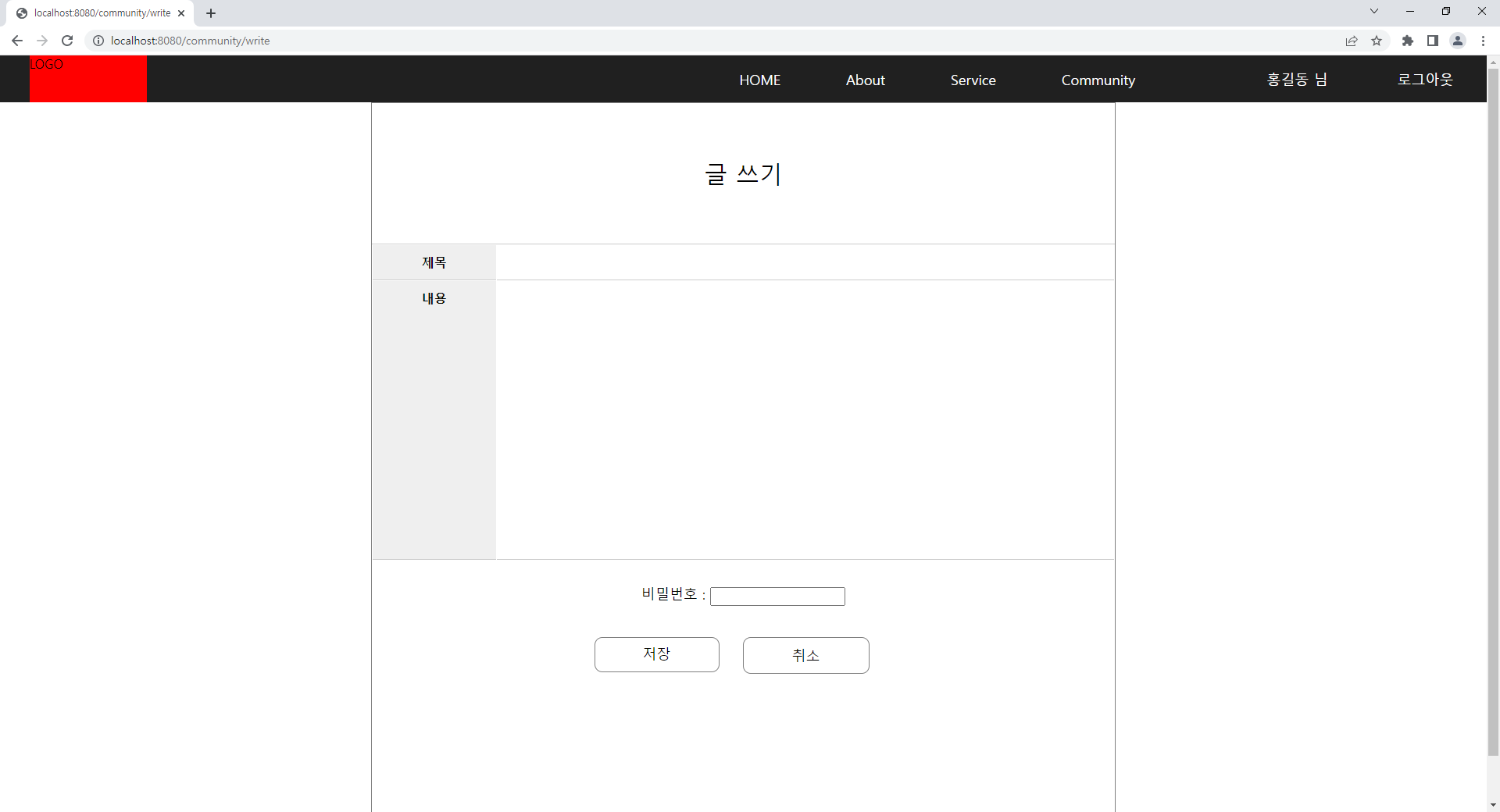
게시글 읽기 페이지
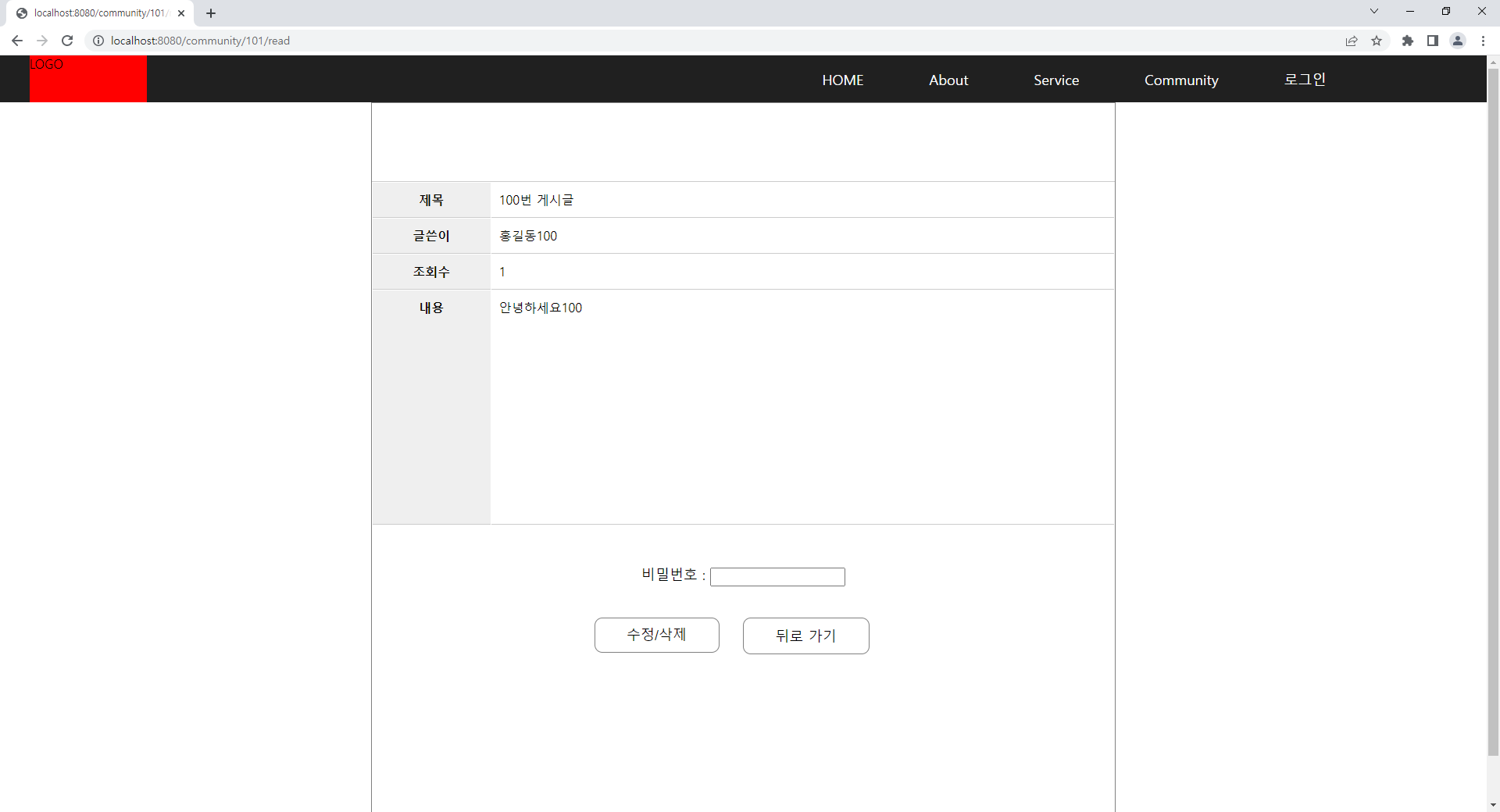
게시글 수정/삭제 페이지
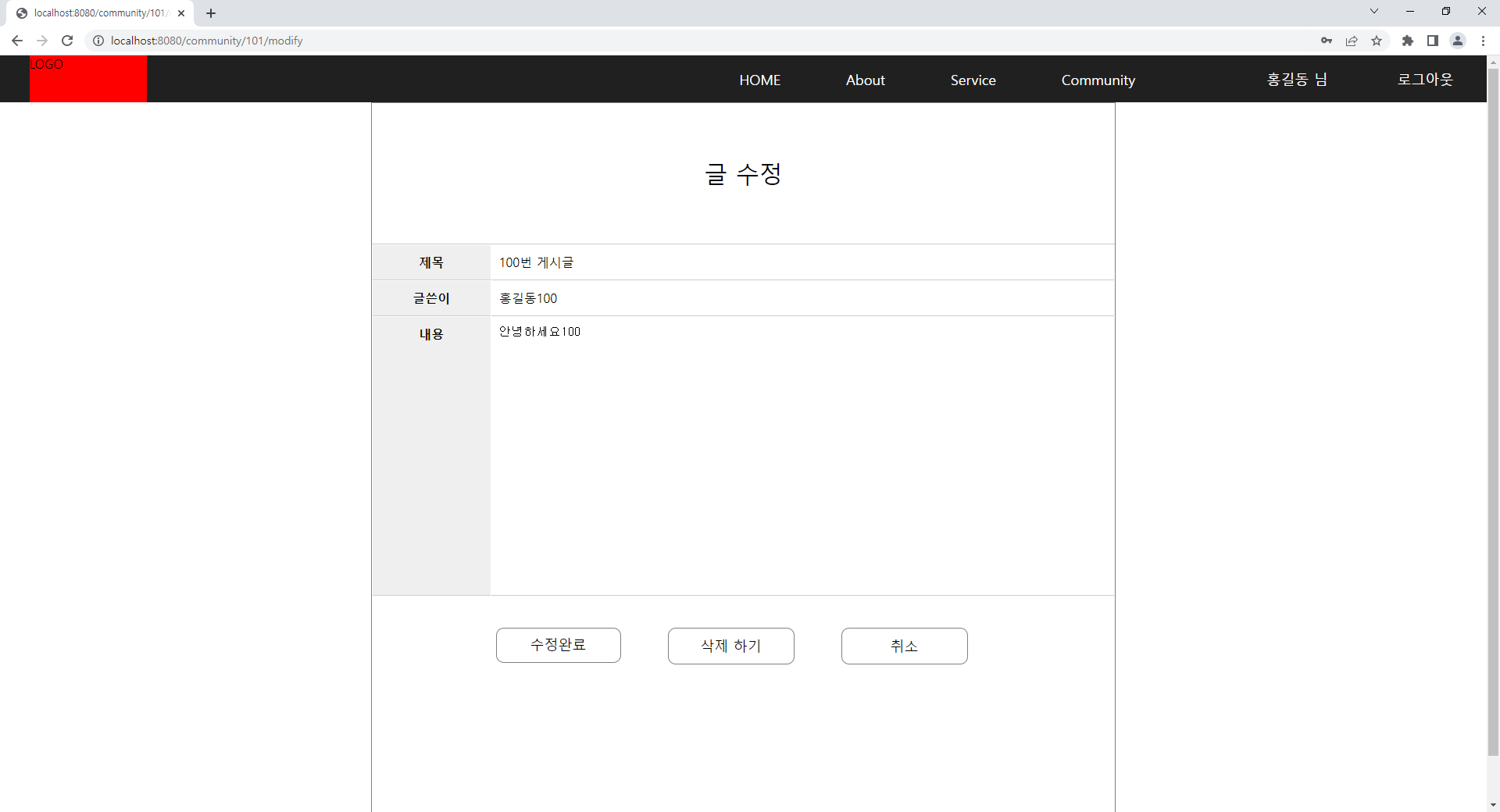
댓글남기기